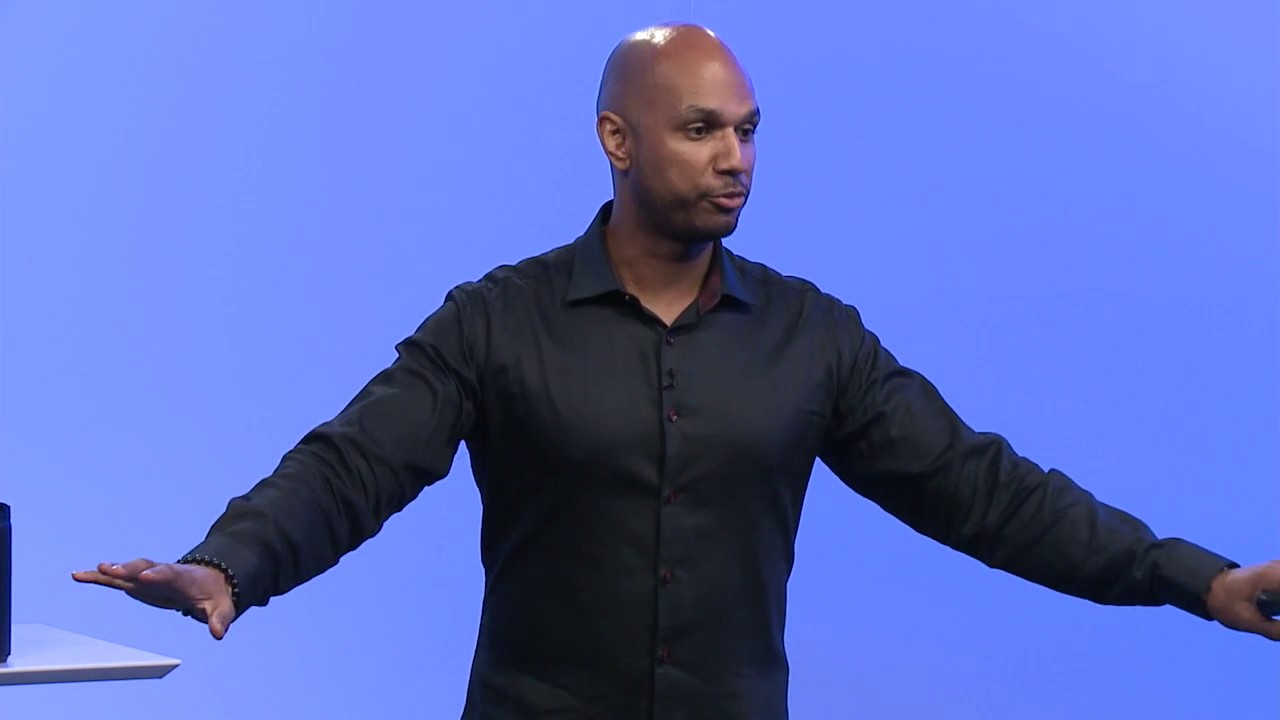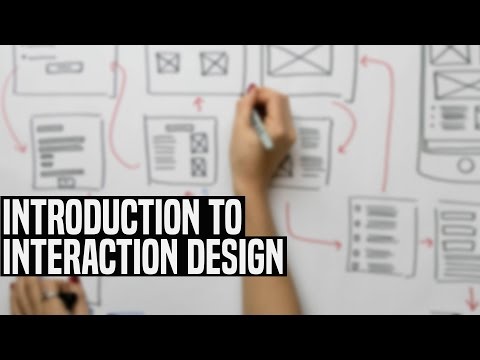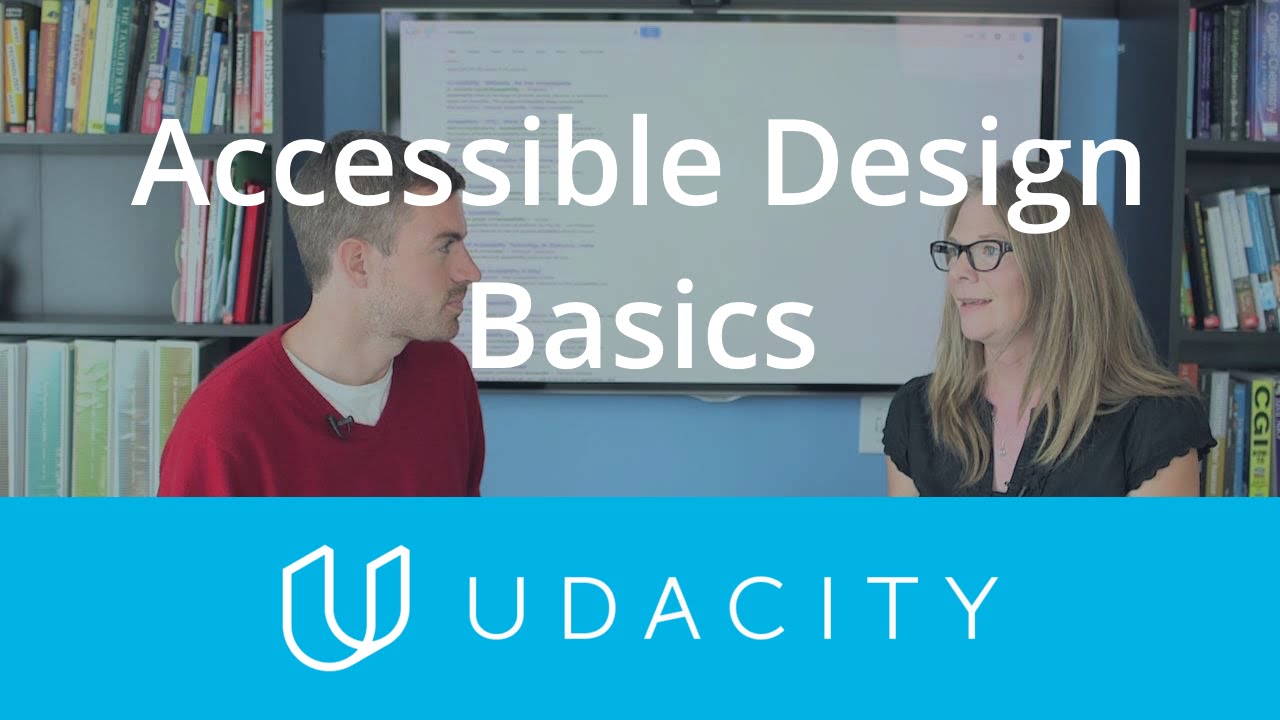Search Results
35 items found for ""
- UX Design Basics: Mental Models
This is a video about UX Design basics and Mental Models by Jamal Nichols. A mental model is an explanation of someone's thought process about how something works in the real world. It is a representation of the surrounding world, the relationships between its various parts and a person's intuitive perception about his or her own acts and their consequences. (Source: Wikipedia) In this video, Jamal Nichols explains Mental Models, a core concept in User Centered Design. Video length is 2 minutes. Happy Watching! Get the latest user experience news & articles. Subscribe with us
- User eXperience - Jesse James Garrett at USI
This is a video recording from USI conference where Jesse James Garrett explains about user experience in detail. For Jesse James Garrett, renowned thought leader on innovation, it's all about creating systems that work the way people work, rather than the way technology works. His aim is to align business strategy with customer needs to design great customer experiences. Video length is 44 minutes. Happy Watching! Get the latest user experience news & articles. Subscribe with us
- Introduction to User Experience and Experience Design
This is a video created by the Interaction Design Foundation in which Marc Hassenzahl explains the fascinating concept of User Experience and Experience Design. Video length is 14 minutes. Happy Watching! Get the latest user experience news & articles. Subscribe with us
- What is Interaction Design ? Learn with examples
This is a video provides examples to explain the basics of interaction design, by Club UX. In Simple words, ‘Interaction design is the conversation between product and user’. A Good design is conversational, what it means that design should be able to converse with the users by informing users of what performing particular action will lead to and by keeping the messaging simple as well. If the conversation is difficult or boring, then the user would simply leave and talk to someone more interesting. And in order to create great User Experiences, you must understand interaction design. In this video we will discuss about What is Interaction Design by taking two simple examples :) Video length is 6 minutes and 29 second. Happy Watching! Get the latest user experience news & articles. Subscribe with us
- Understanding user experience
This is a video conversation with "Professor Chakravarthy" about user experience. A lecture published under Indian Institute of Technology, Mumbai (IIT). It is a must-watch video that explains the subject in the simplest form by providing real-life problems. The problems faced by policemen during the routine work. The solution is a simple yet unique design solution proposed based on intense research. Video length is 6 minutes and 1 second. Happy Watching! Get the latest user experience news & articles. Subscribe with us
- Basics of Interaction Design
This is a video that explains the basics of interaction design, by Kyle Andrews. What is interaction design? Learn how interaction design is an important component within the umbrella of user experience (UX) design, what the five dimensions of interaction design are, as well as what an interaction designer does on a day-to-day basis in this topic definition video. Video length is 2 minutes and 1 second. Happy Watching! Get the latest user experience news & articles. Subscribe with us
- An Introduction to Interaction Design
This is an introductory video that explains the basics of interaction design, by Kyle Andrews. Welcome to the introductory video to the Interaction Design series. Throughout this series, they have covered a wide range of basic theories, models, and ideas for thinking when designing for interactive web or digital device experiences. Video length is 3 minutes and 3 second. Happy Watching! Get the latest user experience news & articles. Subscribe with us
- Accessibility Basics
This is an excellent video that explains the basics of accessibility in a very simple way, by Udacity. What is accessibility? Accessibility is the practice of making your websites usable by as many people as possible. We traditionally think of this as being about people with disabilities, but the practice of making sites accessible also benefits other groups such as those using mobile devices, or those with slow network connections. You might also think of accessibility as treating everyone the same, and giving them equal opportunities, no matter what their ability or circumstances. Just as it is wrong to exclude someone from a physical building because they are in a wheelchair (modern public buildings generally have wheelchair ramps or elevators), it is also not right to exclude someone from a website because they have a visual impairment. We are all different, but we are all human, and therefore have the same human rights. Accessibility is the right thing to do. Providing accessible sites is part of the law in some countries, which can open up some significant markets that otherwise would not be able to use your services or buy your products. [Source: Mozilla] Video length is 3 minutes and 25 second. Happy Watching! Get the latest user experience news & articles. Subscribe with us
- User Experience Design: What is Usability?
This is an excellent video that explains how Usability fits into User Experience Design, by Wisc-Online. The effectiveness, efficiency and satisfaction with which specified users achieve specified goals in particular environments. 1. Effectiveness: the accuracy and completeness with which specified users can achieve specified goals in particular environments 2. Efficiency: the resources expended in relation to the accuracy and completeness of goals achieved 3. Satisfaction: the comfort and acceptability of the work system to its users and other people affected by its use Video length is 3 minutes and 51 second. Happy Watching! Get the latest user experience news & articles. Subscribe with us
- What Is UX Design? - A Full Overview
This is a video about understanding the basic concept about user experience design, by Dee a senior product designer. What actually IS UX Design? How can you take an experience that already exists, and improve it for the user? In this video, one of our senior product / UX designers, Dee, defines the term 'UX', and describes the 3 essential areas that makes for GREAT User Experiences. Dee offers practical examples of GOOD and BAD UX Design, and what the implications of each can be, along with insights of what you can expect to do in a UX Design role, based on her 10+ years of experience in the UX industry! Video length is 12 minutes and 21 second. Happy Watching! Annotations of the video: - What Is UX Design (00:46) - Factors Involved in UX Design + Example (02:00) - The Core of UX Design (It's ALL About The User (04:07) - Examples of Bad UX Design (04:51) - What Does The UX Process Look Like (05:58) - The Four BASIC Key Steps (07:41) - What Would I Actually Be Doing As A UX Designer (07:56) - Bloopers / Outtakes (11:27) Get the latest user experience news & articles. Subscribe with us
- What is UX Design?
This is a video about understanding the basic concept about user experience design, by Jose and Chris. They explain what UX Design is by working on the redesign of The Skool's website. User Experience Design (UXD) is the process of enhancing user satisfaction by improving the usability, accessibility, and pleasure provided in the interaction between the user and a product or service. If you've ever been curious about UX or want to see Jose do "his UX thing" this is an episode to watch. You'll also see how we design more effective landing pages by thinking about what our "users" challenges/pain points are, and then addressing them through messaging. You should always consider... Who the Customer is. What their challenges are. How can YOU solve them? ...and confront possible user objections and questions such as... "Is this for me?" "Does it work?" "What is it exactly?" Video length is 34 minutes and 39 second. Happy Watching! Annotations by Hunter Hemingway 1:00 What is User Experience Design 1:54 User Experience Wheel 3:15 Defining the Goal of the Redesign 4:25 Defining User Personas #1 6:03 Defining User Challenges #1 7:29 Defining Solutions #1 10:30 Defining User Personas #2 11:00 Defining Challenges #2 12:52 User Experience Questions 13:08 Defining Solutions #2 13:50 Awareness of Sharpie & Size ;) 14:08 Choosing/Prioritizing Your Personas 15:08 Choosing Most Important Challenges to Tackle 16:10 Choosing Solutions in Tandem with Challenges 18:20 Format & Translation to Screen 19:12 Team Designing Format 20:06 Defining Objections 20:15 Sales Process Layout 22:20 Headline/Attention/Copywriting Tip 22:53 Answering For Me?/Challenges 24:52 Answering Does it Work? 26:20 Answering What is it? 27:44 Team Designing Format Layout** 29:38 Translating Core with Empathy for the User 31:50 Product Architecture 32:40 Creativity with Existing Functionality & Formatting Get the latest user experience news & articles. Subscribe with us
- Understanding Empathy
This is a video about understanding the concept of empathy, by Tremendousness. There's a lot of anger and aggression swirling around the world these days. Whether in politics, race, or religion, people tend to build walls to block out anyone they disagree with. But here's a way to enable conversations and interactions that lead to understanding, compromise, and real progress. Here's how to see through the eyes of others. Here's how Empathy works. "You never really understand a person until you consider things from his point of view until you climb inside of his skin and walk around in it." —Atticus Finch in Harper Lee’s “To Kill a Mockingbird” Video length is 2 minutes and 01 second. Happy Watching! Get the latest user experience news & articles. Subscribe with us